BATCH FILE:
PLEASE TYPE IN NOTEPAD AND SAVE IT AS ".BAT" AND FILE TYPE - "ALL FILES"
@echo off
Title Website Pinger
color 0e
echo Enter the website you would like to ping
set input=
set /p input= Enter your Website here:
if %input%==goto A if NOT B
echo Processing Your request
ping localhost>nul
echo ------------------------------
echo If you do not clost this in 45 seconds you will go to **ENTER WEBSITE HERE**
echo ------------------------------
ping localhost>nul
echo This is the IP=
ping %input%
set input=
set /p input= If you want to open this adress please enter the IP here:
start iexplore.exe %input%
set input2=
set /p input2=
if %input% exit goto exit
ping localhost -n 45 >nul
start iexplore.exe **ENTER WEBSITE HERE**
exit
:exit
exit
Where it says "**ENTER WEBSITE HERE** put your website...if you dont have one delete both lines
Website Pinger
A@echo off
Title Website Pinger
color 0e
echo Enter the website you would like to ping
set input=
set /p input= Enter your Website here:
if %input%==goto A if NOT B
echo Processing Your request
ping localhost>nul
echo ------------------------------
echo If you do not clost this in 45 seconds you will go to **ENTER WEBSITE HERE**
echo ------------------------------
ping localhost>nul
echo This is the IP=
ping %input%
set input=
set /p input= If you want to open this adress please enter the IP here:
start iexplore.exe %input%
set input2=
set /p input2=
if %input% exit goto exit
ping localhost -n 45 >nul
start iexplore.exe **ENTER WEBSITE HERE**
exit
:exit
exit
Where it says "**ENTER WEBSITE HERE** put your website...if you dont have one delete both lines
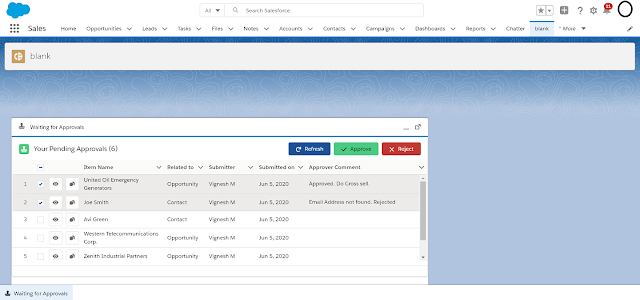
Comments
Post a Comment