Posts
Showing posts from April, 2015
VideoPLEX - Multi Screen Media Player
- Get link
- Other Apps
By
Vignesh
-
.png)
VideoPLEX is the Multi screen Media Player. This is unique media player in Windows Environment. Supports Commonly used all video and audio formats. This media player have 4 screens of video / audio player and one YouTube player. Features Video and Audio Player Plays 4 videos and YouTube Video at a time Good Quality of visuals Supports commonly used formats Supports Windows Phone #DOWNLOAD HERE
Read Now ! Price Free Continues ( 13 Apr - 25 Apr )...
- Get link
- Other Apps
By
Vignesh
-
Free Offer Extends up to 25th Apr.. Read Now ! is the text to speech converter app which it reads the text that you imported or typed in this app.. You can import your text files and click play, this app will read those texts with good accent. You can also have pause, Resume options. One important feature is you can make a video and Audio record of the play and save it for future use and Recording type have 4 different types with 3 qualities (for W8.1 PC / TAB ). This app available for windows PC / TAB store also. So Don't read it, just here it... For Download Free Version Look out here.. http://cyberog.blogspot.in/2015/04/read-now-just-updated-with-new-ui.html
Read Now Just Updated with New UI , Features and Fixed Major Bugs
- Get link
- Other Apps
By
Vignesh
-
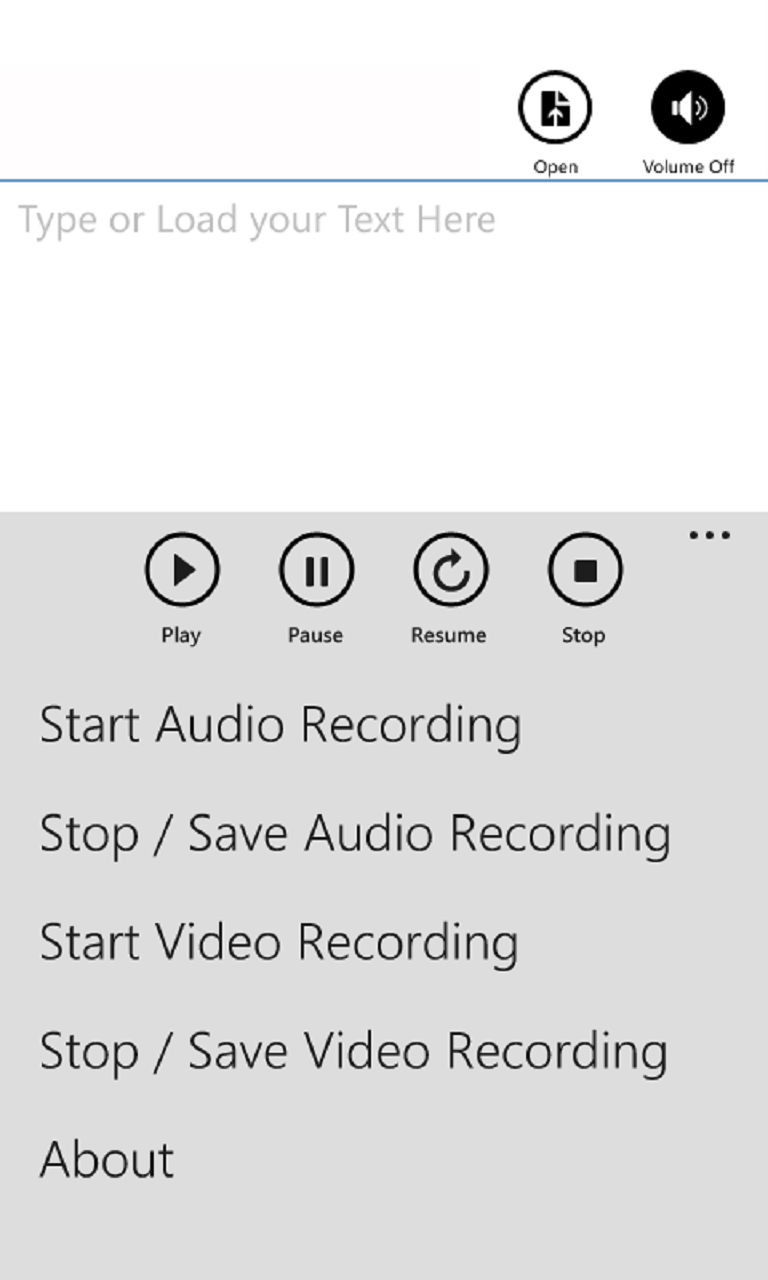
Read Now ! is the text to speech converter app which it reads the text that you imported or typed in this app.. You can import your text files and click play, this app will read those texts with good accent. You can also have pause, Resume options. One important feature is you can make a video record of the play and save it for future use... Recording type is purely video recording. This app available for windows PC / TAB store also. So Don't read it, just here it... Version Update 2.1.0.0 New UI Load files format added (.txt , .rtf,) Working on .doc , .docx file extensions. Audio Recording (M4a file) along with Video recording (MP4 file) Toggle Volume Button Email Support. #DOWNLOAD HERE
Sync Note - Notes App with Rich Text Formatting with One Drive Storage
- Get link
- Other Apps
By
Vignesh
-
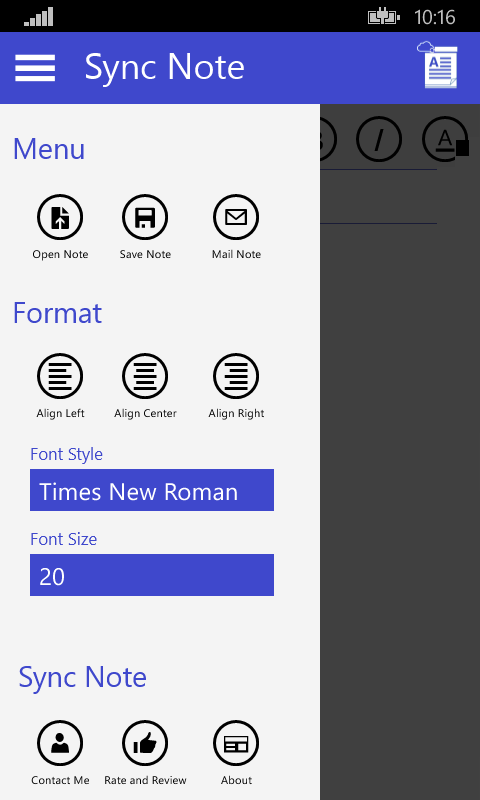
Price - 248.46 INR / $3.99 (Now Free until April 25 2015) Sync Note is the Rich text Editor application Which can Share through Email and One Drive and Store through Local Computer and One Drive online Storage. Sync Note Gives a rich text experience compare to other notes apps. This application will store files in .rtf ( Rich Text Format ) file format Features Rich Text - Bold, Italics, Underline, Caps and Small, font color. Text Alignments - left, right, center Find the text / Words also Available Spell check available Word suggestions available 10 Different font styles available and Font size also there. Mail your notes to others and save to one drive cloud Storage. Customer Support through Mail Communication Sync Note Update (version 1.2.0.0000) (Windows Phone) UI Improvement - Major Bugs fixed on Rich Text Processing - Replaced (.rtf) Rich Text instead of .txt (Plain Text) - Added 'Underline' rich format option. - Select the text in your note and you
.png)