Adobe Photoshop 12.0.4 updatefor Adobe Photoshop CS5
Adobe Photoshop 12.0.4 update for Adobe Photoshop CS5
For convenience and reliability, we highly recommend that you apply this update directly from within Photoshop.
To do so, choose Help > Updates in Photoshop CS5 and apply all of the updates listed under Adobe Photoshop CS5 in the Adobe Application Manager.
This update applies to all languages EXCEPT Middle Eastern, North African French and Greek.
The 12.0.4 update enables specially designed apps on tablets, smartphones, and PCs to communicate with and control interaction with Photoshop CS5 (Located in the Edit menu: Remote Connections). Now you can be creative on other devices and instantly incorporate what you create into Photoshop. You must
install the 12.0.4 update to activate a remote connection between Photoshop CS5 and any
apps that Adobe or third-party developers create to interact with Photoshop. For example,
Photoshop CS5 must be updated to 12.0.4 to interact with three new iPad apps that Adobe has designed
to work with it - Adobe Nav, Adobe Color Lava, and Adobe Eazel. These apps will be available in the future on the App Store.
The 12.0.4 update also fixes liquify performance, type related crashes, and other top customer issues. The
most significant fixes include the following:
• A number of potential security vulnerabilities have been addressed.
• Liquify save mesh now works as expected.
• An issue with Sharpen crashing has been fixed.
• An issue with Quick Selection crashing has been fixed.
• The Orphea Studio File Info issue has been resolved.
This update applies to all languages EXCEPT Middle Eastern, North African French and Greek.
The 12.0.4 update enables specially designed apps on tablets, smartphones, and PCs to communicate with and control interaction with Photoshop CS5 (Located in the Edit menu: Remote Connections). Now you can be creative on other devices and instantly incorporate what you create into Photoshop. You must
install the 12.0.4 update to activate a remote connection between Photoshop CS5 and any
apps that Adobe or third-party developers create to interact with Photoshop. For example,
Photoshop CS5 must be updated to 12.0.4 to interact with three new iPad apps that Adobe has designed
to work with it - Adobe Nav, Adobe Color Lava, and Adobe Eazel. These apps will be available in the future on the App Store.
The 12.0.4 update also fixes liquify performance, type related crashes, and other top customer issues. The
most significant fixes include the following:
• A number of potential security vulnerabilities have been addressed.
• Liquify save mesh now works as expected.
• An issue with Sharpen crashing has been fixed.
• An issue with Quick Selection crashing has been fixed.
• The Orphea Studio File Info issue has been resolved.
FILE INFORMATION
Product: Photoshop
Version: CS5
Platform: Windows
Download photoshop here : #DOWNLOAD#

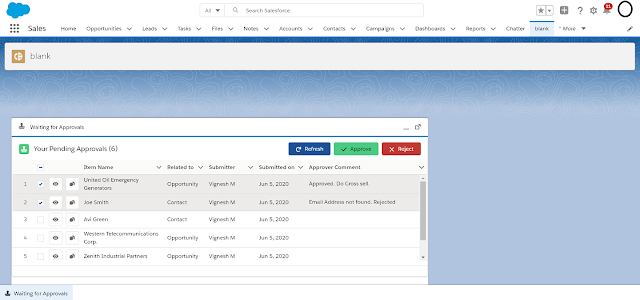
Comments
Post a Comment