Windows RT Tablet Showdown: Asus Vivo Tab vs. Microsoft Surface

We've got our second Windows RT tablet in the labs, the Asus Vivo Tab RT, so it's time to ask the big question: Which one do you want? On the one hand, there's the Microsoft Surface with Windows RT ($699 for 64GB, 4 Stars), Redmond's pristine example of what a Windows RT tablet should be. Now, an alternative has arrived, the Asus Vivo Tab RT ($599 for 32GB, 3.5 Stars). Both models put Windows RT into a portable touch-friendly package, but the two strike a balance between tablet convenience and laptop productivity in very different ways.
The Asus Vivo Tab RT can be used as a standalone tablet, but that doesn't make the keyboard an afterthought. The docking keyboard latches firmly to the tablet display, combining to create a clamshell device that bears some resemblance to Asus's Zenbook ultrabooks. For those who want something a bit more substantial that the flimsy Touch Cover included with the Surface RT, the Vivo Tab RT offers a keyboard with chiclet keys and an extra 22Wh battery. It also adds a full-size USB 2.0 port, but the Surface RT offers a full-size USB without requiring an extra dock or adapter.
That extra battery should extend the usable life of the Vivo Tab RT to roughly 15 hours, nearly double the 7:45 of the Surface RT. Plus, thanks to automatic power management baked in, the Vivo Tab RT will also charge the tablet battery from the keyboard battery, so that the tablet stays topped up for whenever you want to detach the keyboard.

Asus also packs in a few features not seen in the Surface RT. While both tablets have an ambient light sensor, accelerometer, gyroscope, and compass, Asus steps it up a bit more by including GPS, which the Surface RT doesn't have. Also in the Asus is NFC (Near Field Communication) technology for super-simple device pairing and other applications. Asus also offers more connectivity options, adding optional 3G and 4G wireless to the standard 802.11n Wi-Fi.
What the Surface RT offers that the Vivo Tab RT does not, however, is the portability you get with the keyboard attached. On the Surface RT, the Touch Cover keyboard adds less than a half pound of weight to the total package (1.9 pounds total), and adds only a fraction of an inch to the overall thickness of the tablet (0.49 inch total) in your hand or bag. The Asus Vivo Tab RT, on the other hand, gains more than a pound with the keyboard attached (2.3 pounds total) and bulks up to become 0.98 inches thick at the hinge. Granted neither one is particularly thick or heavy, but when a product is touted for its portability, differences of ounces and millimeters do factor into the decision making process.
Still trying to make up your mind? Check out our full reviews of the Microsoft Surface with Windows RT and the Asus Vivo Tab RT for a more detailed analysis.
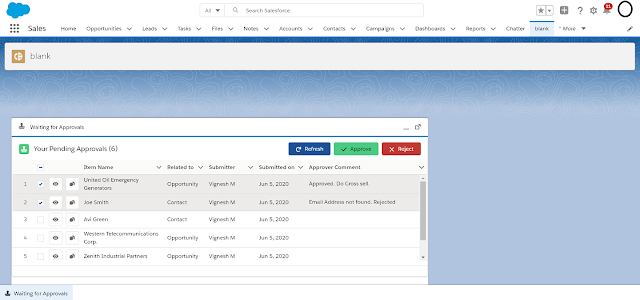
Nice Information Shared .....
ReplyDeleteGet More Details about update asus driver help
http://800pchelp.com/knowledgebase/update-asus-drivers/