how to chat with command prompt like gtalk or windows live!!!
hi
nw i discuss abouut how to chat with command prompt like gtalk or windows live!!!
1.open notepad
2. type thhis in:
@echo off
:A
cls
echo MESSENGER
set /p n=user:
set /p m=Message:
net send %n% %m%
pause
Goto A
3. save it as "messanger.bat"
4.after "user" type the ip adrress of the computer you want to ccontact
5.type your message and press enter!!!!
CLICK BAT FILE,cmd screen opens and it ill displlay
MESSANGER
enter: <here you enter destination ip address>
Message: your message.. for example i type HAI IDIOT!!!
then, press enter
the thing is both computers should open this bat application... while start chatting...
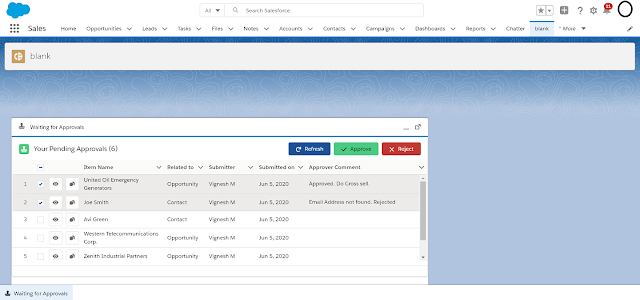
Just want to say your article is as surprising.
ReplyDeleteThe clarity to your submit is just cool and that i could suppose
you are a professional in this subject. Well together with your permission allow me to snatch your feed to keep up to date with approaching post.
Thank you one million and please carry on the rewarding work.
Here is my site forex Megadroid setting
Great information. Lucky me I recently found your website by chance
ReplyDelete(stumbleupon). I have saved it for later!
Look into my weblog; forex trading broker. **
If some one needs expert view on the topic of blogging then
ReplyDeletei advise him/her to pay a visit this website, Keep up the good
work.
Feel free to visit my web-site - Forex steam Review