JAVA SWING TEXT EDITOR - SOURCE CODE
JAVA SWING TEXT EDITOR
TRY THIS SOURCE CODE >>>
For a beginner to Java Swing, try to keep this project simple. To show multiple colors and multiple sizes in the same document requires a lot of complex coding and rendering html.
Try to just provide the basic copy,cut,paste features because they are easier to implement.
To provide those features, a JTextArea is sufficient.
Try this. It's a pretty simple text editor
import java.awt.*;
import java.awt.event.*;
import javax.swing.*;
public class Document extends JFrame implements ActionListener
{
private JTextArea ta;
private int count;
private JMenuBar menuBar;
private JMenu fileM,editM,viewM;
private JScrollPane scpane;
private JMenuItem exitI,cutI,copyI,pasteI,selectI,saveI,loadI,statusI;
private String pad;
private JToolBar toolBar;
public Document()
{
super("Document");
setSize(600, 600);
setLocationRelativeTo(null);
setDefaultCloseOperation(JFrame.EXIT_ON_CLOSE);
Container pane = getContentPane();
pane.setLayout(new BorderLayout());
count = 0;
pad = " ";
ta = new JTextArea(); //textarea
menuBar = new JMenuBar(); //menubar
fileM = new JMenu("File"); //file menu
editM = new JMenu("Edit"); //edit menu
viewM = new JMenu("View"); //edit menu
scpane = new JScrollPane(ta); //scrollpane and add textarea to scrollpane
exitI = new JMenuItem("Exit");
cutI = new JMenuItem("Cut");
copyI = new JMenuItem("Copy");
pasteI = new JMenuItem("Paste");
selectI = new JMenuItem("Select All"); //menuitems
saveI = new JMenuItem("Save"); //menuitems
loadI = new JMenuItem("Load"); //menuitems
statusI = new JMenuItem("Status"); //menuitems
toolBar = new JToolBar();
ta.setLineWrap(true);
ta.setWrapStyleWord(true);
setJMenuBar(menuBar);
menuBar.add(fileM);
menuBar.add(editM);
menuBar.add(viewM);
fileM.add(saveI);
fileM.add(loadI);
fileM.add(exitI);
editM.add(cutI);
editM.add(copyI);
editM.add(pasteI);
editM.add(selectI);
viewM.add(statusI);
saveI.setAccelerator(KeyStroke.getKeyStroke(KeyEvent.VK_S, ActionEvent.CTRL_MASK));
loadI.setAccelerator(KeyStroke.getKeyStroke(KeyEvent.VK_L, ActionEvent.CTRL_MASK));
cutI.setAccelerator(KeyStroke.getKeyStroke(KeyEvent.VK_X, ActionEvent.CTRL_MASK));
copyI.setAccelerator(KeyStroke.getKeyStroke(KeyEvent.VK_C, ActionEvent.CTRL_MASK));
pasteI.setAccelerator(KeyStroke.getKeyStroke(KeyEvent.VK_V, ActionEvent.CTRL_MASK));
selectI.setAccelerator(KeyStroke.getKeyStroke(KeyEvent.VK_A, ActionEvent.CTRL_MASK));
pane.add(scpane,BorderLayout.CENTER);
pane.add(toolBar,BorderLayout.SOUTH);
saveI.addActionListener(this);
loadI.addActionListener(this);
exitI.addActionListener(this);
cutI.addActionListener(this);
copyI.addActionListener(this);
pasteI.addActionListener(this);
selectI.addActionListener(this);
statusI.addActionListener(this);
setVisible(true);
}
public void actionPerformed(ActionEvent e)
{
JMenuItem choice = (JMenuItem) e.getSource();
if (choice == saveI)
{
//not yet implmented
}
else if (choice == exitI)
System.exit(0);
else if (choice == cutI)
{
pad = ta.getSelectedText();
ta.replaceRange("", ta.getSelectionStart(), ta.getSelectionEnd());
}
else if (choice == copyI)
pad = ta.getSelectedText();
else if (choice == pasteI)
ta.insert(pad, ta.getCaretPosition());
else if (choice == selectI)
ta.selectAll();
else if (e.getSource() == statusI)
{
//not yet implmented
}
}
public static void main(String[] args)
{
new Document();
}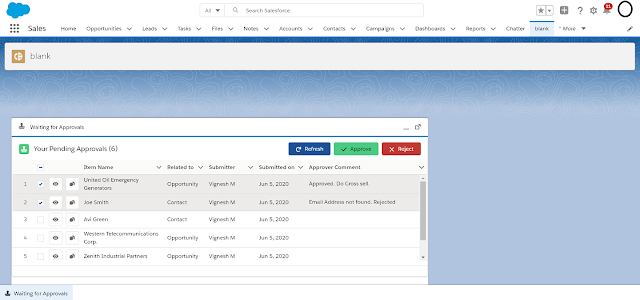
Comments
Post a Comment