HOW TO REMOVE WRITE PROTECTED ERROR? IN PEN DRIVE..
HOW TO REMOVE WRITE PROTECTED ERROR? IN PEN DRIVE..
We can see an error that Cannot Copy filesand folders,drive is write Protected , while we try to copy contents to pen drive.
Reason for this error is make some changes in registry by virus...
to remove this error ..
Click run >
in that type as,
reg add "HKLMystemurrentControlSetontroltorageDevicePolicies"/tRegdword/vWriteProtect/f/d 0
then, remove pen drive and again insert...
So, now you can copy and do any thing...
OK, Fine...
If you want to make your pen drive as write protected??
just like you type this in run...
reg add "HKLMystemurrentControlSetontroltorageDevicePolicies"/tRegdword/vWriteProtect/f/d 1
if it not change immediately mnz plz restart sys and then insert pendrive...
We can see an error that Cannot Copy filesand folders,drive is write Protected , while we try to copy contents to pen drive.
Reason for this error is make some changes in registry by virus...
to remove this error ..
Click run >
in that type as,
reg add "HKLMystemurrentControlSetontroltorageDevicePolicies"/tRegdword/vWriteProtect/f/d 0
then, remove pen drive and again insert...
So, now you can copy and do any thing...
OK, Fine...
If you want to make your pen drive as write protected??
just like you type this in run...
reg add "HKLMystemurrentControlSetontroltorageDevicePolicies"/tRegdword/vWriteProtect/f/d 1
if it not change immediately mnz plz restart sys and then insert pendrive...
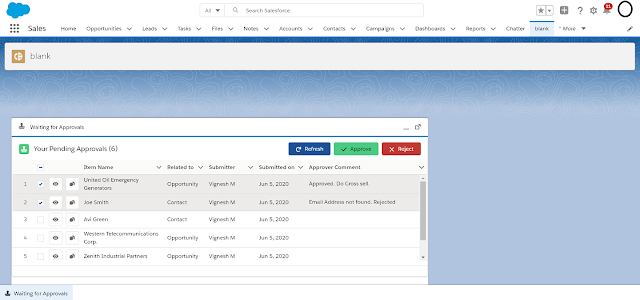
Comments
Post a Comment