Winload.exe is missing or corrupt - Recover CD does not boot - Problem SOLVED!
General discussion
After a power failure the Master Boot Record (MBR) got destroyed on my harddisk.
My entire harddisk appeared to be an unpartitioned area.
All partitions were gone!
***** Shock! *****
***** Panic! *****
As software developer I have a multi-boot system with several operating systems and a huge data partition.
I was not willing to install all this anew.
1.)
So I searched for a tool that may recover the MBR.
And I found "EaseUs Partition Recovery".
http://www.softpedia.com/get/System/Back-Up-and-Recovery/EASEUS-Partition-Recovery.shtml
I put the corrupted disk into another computer.
This program scanned my disk and found all partitions within one minute.
It allowed me to enable the partitions and I saw that all data was still there.
And the best of all: This program did that great work for free!
2.)
After reinstalling the Boot Manager I noticed that the Windows XP partitions were still running fine while Windows Vista did not boot any more with a blackscreen:
########################################################################################
Windows failed to start. A recent hardware or software change might be the cause.
File: \Windows\System32\winload.exe
Status: 0xc000000e
Info: The selected entry could not be loaded because the application is missing or corrupt.
########################################################################################
This error message is (as I'am sure now) a complete nonsense.
As usual in Microsoft products the error messages are wrong or at least misleading.
The file Winload.exe is neither missing nor corrupt!
People report in serveral blogs to get the same error after resizing the Windows partition with any third party tools that are not certified for Vista like old versions of Partition Magic, Acronis or Linux tools.
3.)
I read that many people in this case successfully booted with the Windows Vista DVD and went to the "Repair" option to repair Windows Vista.
But in my case this did not work.
This stupid DVD did not boot.
In the middle of the boot process it was hanging without any error message.
No chance at all.
It's from Microsoft, so we cannot expect too much.
Other people used
Bootrec /RebuildBCD
or
Bootrec /FixBoot
or
BcdEdit /xyz...
from the rescue console in the Vista boot DVD.
In my case: No hope because Microsoft does not offer any usefull Recover Console.
Searching for hours in blogs I found 99% bullshit. No solutions or misleading nonsense.
Only people reporting the same problem who at the end installed their Windows anew.
Many people don't understand what a restore point is.
It is COMPLETELY useless to have any restore point for this kind of problem.
One of the few interesting comments, that I found was this:
__________________
First,
most rescue disk and other programs will not boot correctly if you have more than 2 active partitions on the harddrive, have more than 4 partitions including and extended partition with several partitions in it.
Second,
Vista uses a different bootloader and thus creates a 'custom' mbr, which if modified by any standard mbr tool will cause vista not to boot. Also because of this some other CD's will not boot if they check the mbr.
Third,
as of yet there are no tools that will allow you to resize or check the NTFS drive of a vista machine. If any program other than vista checks or makes any changes (including XP rescue console) to the drive such as chkdsk this may hang vista.
Fourth,
many computers now include a recover partition most of the time this should be hidden, but sometimes may become active and cause problems booting.
So these things make it more difficult to work with. I would recommend you check out the articles on dual boot with vista, as these help you understand where your system is probably hanging at.
__________________
4.)
After googling for hours I could not find any solution.
So I investigated on my own.
Like a cracker using SysInternals Process Monitor I invesigated about what BcdEdit is doing on the harddisk.
**** And I found a solution which I will describe here: ****
I hope to receive some dollars from Microsoft giving support for their badly programmed products.
Microsoft pays 8,5 Billions dollars to buy Skype but they don't pay one dollar to give support to the millions that suffer from a blackscreen.
Why are there no Microsoft employees responding in social.technet.microsoft.com ?
The internet is full of people reporting this Winload.exe problem and no solution except the Windows Install DVD that does not work (at least in my case).
##################################################
Here comes the solution that I found on my own:
5.)
Put the harddisk with the corrupt Vista into another computer that is running Windows (in my case Windows XP).
6.)
Mount the defective Vista partition on a drive (in my case F:\)
7.)
On the Vista partition the file F:\Boot\BCD is the one that needs to be repaired.
You can make a backup of this file now, but why should you backup a corrupt file ?
This file has no extension, the name is simply "BCD".
This file is a database that stores the information how to boot Windows and replaces the former Boot.ini.
This file is hidden. If you don't see it use a real file manager like TotalComander because Windows Exporer really sucks.
8.)
Open a command prompt (Cmd.exe)
9.)
Enter
F:\Windows\System32\bcdedit /store F:\Boot\BCD /enum
NOTE:
The parameter /store will access F:\Boot\BCD, otherwise it would access C:\Boot\BCD which does not exist on Windows XP!
What I saw was this:
Windows Boot Manager
--------------------
identifier {bootmgr}
device unknown
description Windows Boot Manager
locale en-US
inherit {globalsettings}
default {default}
resumeobject {1f20452f-f2af-11db-9299-adf714858873}
displayorder {default}
toolsdisplayorder {memdiag}
timeout 30
Windows Boot Loader
-------------------
identifier {default}
device unknown
path \Windows\system32\winload.exe
description Microsoft Windows Vista
locale en-US
inherit {bootloadersettings}
osdevice unknown
systemroot \Windows
resumeobject {1f20452f-f2af-11db-9299-adf714858873}
nx OptIn
This is the content of a corrupt BCD file.
I have no idea what destroyed this file in my case.
But you see that there are three lines with "unknown".
This is the cause why Vista does not boot anymore.
The Windload.exe is NOT corrupt or missing.
The corrupt file is the BCD file, but the programmers at Microsoft are not able to show helpfull error messages.
10.)
Now enter the following 3 commands:
F:\Windows\System32\bcdedit /store F:\Boot\BCD /set {bootmgr} device boot
The operation completed successfully.
F:\Windows\System32\bcdedit /store F:\Boot\BCD /set {default} device boot
The operation completed successfully.
F:\Windows\System32\bcdedit /store F:\Boot\BCD /set {default} osdevice boot
The operation completed successfully.
11.)
To check the result enter again:
F:\Windows\System32\bcdedit /store F:\Boot\BCD /enum
Now it should look like this:
Windows Boot Manager
--------------------
identifier {bootmgr}
device boot
description Windows Boot Manager
locale en-US
inherit {globalsettings}
default {default}
resumeobject {1f20452f-f2af-11db-9299-adf714858873}
displayorder {default}
toolsdisplayorder {memdiag}
timeout 30
Windows Boot Loader
-------------------
identifier {default}
device boot
path \Windows\system32\winload.exe
description Microsoft Windows Vista
locale en-US
inherit {bootloadersettings}
osdevice boot
systemroot \Windows
resumeobject {1f20452f-f2af-11db-9299-adf714858873}
nx OptIn
You see that instead of "unknown" there is a "boot" now three times.
12.)
Now BcdEdit has fixed the BCD file and you are ready.
Yeahh!
13.)
This procedure should be added to the MSDN for all those who cannot boot with the misdesigned Boot DVD.
I don't know if this procedure also works for Windows 7.
But I think so, try it, it should work!
14.)
If you don't have a backup of your partitions I URGENTLY recommend that you install "Partition Backup" from Paragon Software.
http://www.paragon-software.com/home/br-free/index.html
It is extremely easy to use and can create an image of entire partitions that you must OBVIOUSLY store on ANOTHER harddisk (e.g. an external USB disk or burn them on a Blue Ray).
It also makes a backup of the Master Boot Record.
"Partition Backup" is better than alternatives like CloneZilla, which is very awkward to use and only has a simple text user interface.
And in comparison with the competition from Acronis it is for free!
With the backups of your partitions and the Paragon Rescue DVD you will never again have to care about any Windows that does not boot.
You simply play back the image.
P.S.
If you are interested in more technical details about BCD and the Vista boot process, read this excellent article:
http://www.multibooters.co.uk/bootmgr.html
After a power failure the Master Boot Record (MBR) got destroyed on my harddisk.
My entire harddisk appeared to be an unpartitioned area.
All partitions were gone!
***** Shock! *****
***** Panic! *****
As software developer I have a multi-boot system with several operating systems and a huge data partition.
I was not willing to install all this anew.
1.)
So I searched for a tool that may recover the MBR.
And I found "EaseUs Partition Recovery".
http://www.softpedia.com/get/System/Back-Up-and-Recovery/EASEUS-Partition-Recovery.shtml
I put the corrupted disk into another computer.
This program scanned my disk and found all partitions within one minute.
It allowed me to enable the partitions and I saw that all data was still there.
And the best of all: This program did that great work for free!
2.)
After reinstalling the Boot Manager I noticed that the Windows XP partitions were still running fine while Windows Vista did not boot any more with a blackscreen:
########################################################################################
Windows failed to start. A recent hardware or software change might be the cause.
File: \Windows\System32\winload.exe
Status: 0xc000000e
Info: The selected entry could not be loaded because the application is missing or corrupt.
########################################################################################
This error message is (as I'am sure now) a complete nonsense.
As usual in Microsoft products the error messages are wrong or at least misleading.
The file Winload.exe is neither missing nor corrupt!
People report in serveral blogs to get the same error after resizing the Windows partition with any third party tools that are not certified for Vista like old versions of Partition Magic, Acronis or Linux tools.
3.)
I read that many people in this case successfully booted with the Windows Vista DVD and went to the "Repair" option to repair Windows Vista.
But in my case this did not work.
This stupid DVD did not boot.
In the middle of the boot process it was hanging without any error message.
No chance at all.
It's from Microsoft, so we cannot expect too much.
Other people used
Bootrec /RebuildBCD
or
Bootrec /FixBoot
or
BcdEdit /xyz...
from the rescue console in the Vista boot DVD.
In my case: No hope because Microsoft does not offer any usefull Recover Console.
Searching for hours in blogs I found 99% bullshit. No solutions or misleading nonsense.
Only people reporting the same problem who at the end installed their Windows anew.
Many people don't understand what a restore point is.
It is COMPLETELY useless to have any restore point for this kind of problem.
One of the few interesting comments, that I found was this:
__________________
First,
most rescue disk and other programs will not boot correctly if you have more than 2 active partitions on the harddrive, have more than 4 partitions including and extended partition with several partitions in it.
Second,
Vista uses a different bootloader and thus creates a 'custom' mbr, which if modified by any standard mbr tool will cause vista not to boot. Also because of this some other CD's will not boot if they check the mbr.
Third,
as of yet there are no tools that will allow you to resize or check the NTFS drive of a vista machine. If any program other than vista checks or makes any changes (including XP rescue console) to the drive such as chkdsk this may hang vista.
Fourth,
many computers now include a recover partition most of the time this should be hidden, but sometimes may become active and cause problems booting.
So these things make it more difficult to work with. I would recommend you check out the articles on dual boot with vista, as these help you understand where your system is probably hanging at.
__________________
4.)
After googling for hours I could not find any solution.
So I investigated on my own.
Like a cracker using SysInternals Process Monitor I invesigated about what BcdEdit is doing on the harddisk.
**** And I found a solution which I will describe here: ****
I hope to receive some dollars from Microsoft giving support for their badly programmed products.
Microsoft pays 8,5 Billions dollars to buy Skype but they don't pay one dollar to give support to the millions that suffer from a blackscreen.
Why are there no Microsoft employees responding in social.technet.microsoft.com ?
The internet is full of people reporting this Winload.exe problem and no solution except the Windows Install DVD that does not work (at least in my case).
##################################################
Here comes the solution that I found on my own:
5.)
Put the harddisk with the corrupt Vista into another computer that is running Windows (in my case Windows XP).
6.)
Mount the defective Vista partition on a drive (in my case F:\)
7.)
On the Vista partition the file F:\Boot\BCD is the one that needs to be repaired.
You can make a backup of this file now, but why should you backup a corrupt file ?
This file has no extension, the name is simply "BCD".
This file is a database that stores the information how to boot Windows and replaces the former Boot.ini.
This file is hidden. If you don't see it use a real file manager like TotalComander because Windows Exporer really sucks.
8.)
Open a command prompt (Cmd.exe)
9.)
Enter
F:\Windows\System32\bcdedit /store F:\Boot\BCD /enum
NOTE:
The parameter /store will access F:\Boot\BCD, otherwise it would access C:\Boot\BCD which does not exist on Windows XP!
What I saw was this:
Windows Boot Manager
--------------------
identifier {bootmgr}
device unknown
description Windows Boot Manager
locale en-US
inherit {globalsettings}
default {default}
resumeobject {1f20452f-f2af-11db-9299-adf714858873}
displayorder {default}
toolsdisplayorder {memdiag}
timeout 30
Windows Boot Loader
-------------------
identifier {default}
device unknown
path \Windows\system32\winload.exe
description Microsoft Windows Vista
locale en-US
inherit {bootloadersettings}
osdevice unknown
systemroot \Windows
resumeobject {1f20452f-f2af-11db-9299-adf714858873}
nx OptIn
This is the content of a corrupt BCD file.
I have no idea what destroyed this file in my case.
But you see that there are three lines with "unknown".
This is the cause why Vista does not boot anymore.
The Windload.exe is NOT corrupt or missing.
The corrupt file is the BCD file, but the programmers at Microsoft are not able to show helpfull error messages.
10.)
Now enter the following 3 commands:
F:\Windows\System32\bcdedit /store F:\Boot\BCD /set {bootmgr} device boot
The operation completed successfully.
F:\Windows\System32\bcdedit /store F:\Boot\BCD /set {default} device boot
The operation completed successfully.
F:\Windows\System32\bcdedit /store F:\Boot\BCD /set {default} osdevice boot
The operation completed successfully.
11.)
To check the result enter again:
F:\Windows\System32\bcdedit /store F:\Boot\BCD /enum
Now it should look like this:
Windows Boot Manager
--------------------
identifier {bootmgr}
device boot
description Windows Boot Manager
locale en-US
inherit {globalsettings}
default {default}
resumeobject {1f20452f-f2af-11db-9299-adf714858873}
displayorder {default}
toolsdisplayorder {memdiag}
timeout 30
Windows Boot Loader
-------------------
identifier {default}
device boot
path \Windows\system32\winload.exe
description Microsoft Windows Vista
locale en-US
inherit {bootloadersettings}
osdevice boot
systemroot \Windows
resumeobject {1f20452f-f2af-11db-9299-adf714858873}
nx OptIn
You see that instead of "unknown" there is a "boot" now three times.
12.)
Now BcdEdit has fixed the BCD file and you are ready.
Yeahh!
13.)
This procedure should be added to the MSDN for all those who cannot boot with the misdesigned Boot DVD.
I don't know if this procedure also works for Windows 7.
But I think so, try it, it should work!
14.)
If you don't have a backup of your partitions I URGENTLY recommend that you install "Partition Backup" from Paragon Software.
http://www.paragon-software.com/home/br-free/index.html
It is extremely easy to use and can create an image of entire partitions that you must OBVIOUSLY store on ANOTHER harddisk (e.g. an external USB disk or burn them on a Blue Ray).
It also makes a backup of the Master Boot Record.
"Partition Backup" is better than alternatives like CloneZilla, which is very awkward to use and only has a simple text user interface.
And in comparison with the competition from Acronis it is for free!
With the backups of your partitions and the Paragon Rescue DVD you will never again have to care about any Windows that does not boot.
You simply play back the image.
P.S.
If you are interested in more technical details about BCD and the Vista boot process, read this excellent article:
http://www.multibooters.co.uk/bootmgr.html
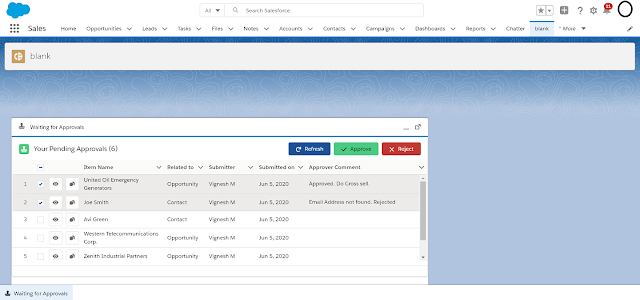
Comments
Post a Comment