Microsoft has released Windows Server 2016 Technical Preview 4
"added support for OpenGL and OpenCL applications, and added MultiPoint Services"
The new version brings some enhancements to server virtualization, storage, software-defined networking, and server management and automation. Users should also see some added features come to web and application platforming, access and information protection, and virtual desktop infrastructure to name a few.
Specifically, the Windows Server team is highlighting the following, as a few additions found in this release:
What’s New in Nano Server. Nano Server now supports the DNS Server and IIS server roles, as well as MPIO, VMM, SCOM, DSC push mode, DCB, Windows Server Installer, and the WMI provider for Windows Update. Its Recovery Console supports editing and repairing the network configuration. A Windows PowerShell module is now available to simplify building Nano Server images.
Windows Containers:
Windows Server 2016 Technical Preview now includes containers, which allow many isolated applications to run on one computer system. They build fast and are highly scalable and portable. Two different types of container runtime are included with the feature, each with a different degree of application isolation. Windows Server Containers achieve isolation through namespace and process isolation. Hyper-V Containers encapsulates each container in a light weight virtual machine. For some additional information on containers, see Containers: Docker, Windows and Trends.
What’s new in Active Directory Domain Services (AD DS) in Windows Server Technical Preview. Active Directory Domain Services includes improvements to help organizations secure Active Directory environments and provide better identity management experiences for both corporate and personal devices.
What’s New in Remote Desktop Services in Windows Server 2016. For the Windows Server 2016 Technical Preview, the Remote Desktop Services team focused on improvements based on customer requests. We added support for OpenGL and OpenCL applications, and added MultiPoint Services as a new role in Windows Server.
What’s New in Web Application Proxy in Windows Server Technical Preview. The latest version of Web Application Proxy focuses on new features that enable publishing and preauthentication for more applications and improved user experience. Check out the full list of new features that includes preauthentication for rich client apps such as Exchange ActiveSync and wildcard domains for easier publishing of SharePoint apps.
The list goes on a bit longer here. As most previewers are aware of, this is a technical preview and as such, a pre-release build of the software. Items may still be missing, broken or result in less than favorable experiences. Users should keep this in mind when downloading Windows Server 2016 Technical Preview 4.
The new version brings some enhancements to server virtualization, storage, software-defined networking, and server management and automation. Users should also see some added features come to web and application platforming, access and information protection, and virtual desktop infrastructure to name a few.
Specifically, the Windows Server team is highlighting the following, as a few additions found in this release:
What’s New in Nano Server. Nano Server now supports the DNS Server and IIS server roles, as well as MPIO, VMM, SCOM, DSC push mode, DCB, Windows Server Installer, and the WMI provider for Windows Update. Its Recovery Console supports editing and repairing the network configuration. A Windows PowerShell module is now available to simplify building Nano Server images.
Windows Containers:
Windows Server 2016 Technical Preview now includes containers, which allow many isolated applications to run on one computer system. They build fast and are highly scalable and portable. Two different types of container runtime are included with the feature, each with a different degree of application isolation. Windows Server Containers achieve isolation through namespace and process isolation. Hyper-V Containers encapsulates each container in a light weight virtual machine. For some additional information on containers, see Containers: Docker, Windows and Trends.
What’s new in Active Directory Domain Services (AD DS) in Windows Server Technical Preview. Active Directory Domain Services includes improvements to help organizations secure Active Directory environments and provide better identity management experiences for both corporate and personal devices.
What’s New in Remote Desktop Services in Windows Server 2016. For the Windows Server 2016 Technical Preview, the Remote Desktop Services team focused on improvements based on customer requests. We added support for OpenGL and OpenCL applications, and added MultiPoint Services as a new role in Windows Server.
What’s New in Web Application Proxy in Windows Server Technical Preview. The latest version of Web Application Proxy focuses on new features that enable publishing and preauthentication for more applications and improved user experience. Check out the full list of new features that includes preauthentication for rich client apps such as Exchange ActiveSync and wildcard domains for easier publishing of SharePoint apps.
The list goes on a bit longer here. As most previewers are aware of, this is a technical preview and as such, a pre-release build of the software. Items may still be missing, broken or result in less than favorable experiences. Users should keep this in mind when downloading Windows Server 2016 Technical Preview 4.

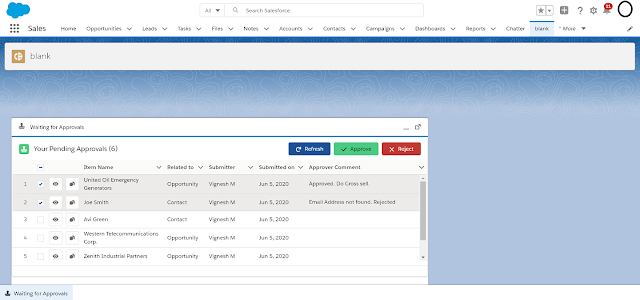
Comments
Post a Comment