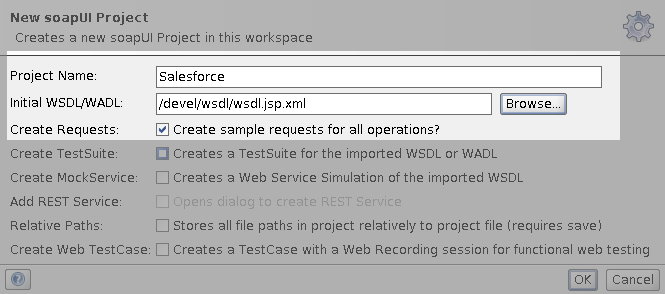15 things to look forward to in the Windows 10 Anniversary Update - CNET
Once the Windows 10 Anniversary Update hits, Microsoft Edge may actually be able to play in the same sandbox as other modern web browsers... The Anniversary Update will be free for all Windows 10 users (Windows 7 and 8/8.1 users have until July 29 to upgrade to Windows 10 for free) and will include everything from visual tweaks and security improvements to brand-new features such as Windows Ink. Here are some of the changes -- big and small -- that you can look forward to. A more confusing Start menu The first thing you'll notice in the Anniversary Update is the Start menu...it's different. There's no longer an "All apps" menu. Instead, all of your installed apps appear in a list on the left side of the Start menu. To the left of this list, you'll see icons for your account, downloads, File Explorer, Settings and Power. To the right of this list you'll see the tiles and live tiles. A funkier taskbar The Windows 10 taskbar gets some cool twea...