Pokemon Go launched for Windows Phones

A skilled developer has managed to create a port of the game that runs smoothly on Windows 10 mobile devices. It goes by the name of PoGo, it has been built by the developer of Windows Phone app, One Auth.
How to install Pokemon Go on Windows phone:
Register yourself on the Pokemon Trainer Club account. You can do this using an Android or an iOS device. Log into the Android or iOS version of Pokemon Go and configure all your trainer settings. Don’t forget to log out. On your Windows 10 mobile device, enable sideloading through ‘Developer mode’ in security settings. Thereafter, download this appx file and this certificate. Copy these two files on to your phones. Launch the certificate and then the appx file.
This should enable the functioning of Pokemon Go. Use the credentials you used on the Android or iPhone device previously, to log in. You should be able to access Pokemon Go.
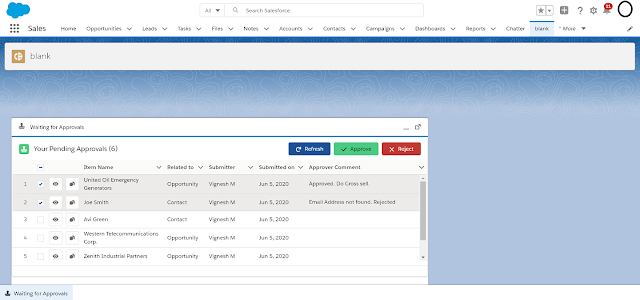
Comments
Post a Comment